How to Chat on Noisecontrol IRC
First - Download a Compatible Client.
You can find them at
www.mirc.org
www.xchat.org
www.opera.com - Opera is actually a web browser that can IRC.
Run the client - It should give you a nice GUI User Interface.
Under File in Mirc
You should have some Server Options.
Where it asks for a server put www.noisecontrolpub.com.
Remember to stick with port 6667. Most servers run on this port. There should be two little lightning rods in the upper left hand corner of the client. Click them to connect.
http://en.wikipedia.org/wiki/Mirc
When X-Chat Loads - It automatically should open the server window. Add a new server, click Edit (to the right of where you added the server name). And on the top line, put www.noisecontrolpub.com. If "use a proxy server" is selected, uncheck the box. When you are all done with the edit screen, click Close. Then click connect.
http://en.wikipedia.org/wiki/xchat
If you've read all of this - Opera, should be pretty self explanitory. In the tools menu - select mail and chat accounts, create a chat account, and add a new server. Make the server www.noisecontrolpub.com. Then click connect. And join one of the channels that come up. A preferred start channel is #noisecontrol.
http://en.wikipedia.org/wiki/Opera_%28web_browser%29
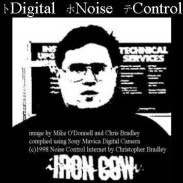

0 Comments:
Post a Comment
<< Home